Connector Details
Type
SaaS & APIs
Runs on
Google Cloud Platform
Last Update
24 October, 2024
Category
Big data, Analytics, DevOps
ZATCA Connector
Connector Details
Type
SaaS & APIs
Runs on
Google Cloud Platform
Last Update
24 October, 2024
Category
Big data, Analytics, DevOps
Overview
The ZATCA Connector enables seamless integration with ZATCA’s e-Invoicing system, facilitating compliance with Saudi Arabian tax regulations. This connector provides functionalities such as onboarding, renewal, validation, reporting, and clearance of invoices.
Integration Overview
This document provides a detailed guide for each integration point, its purpose, configuration, and workflow support using the ZATCA custom connector.
Supported Integration Points
Detailed Integration Documentation
Onboarding Integration
Purpose
Generates a compliance cryptographic stamp identifier (CSID) required for authentication within the ZATCA ecosystem.
Input Details
Required Fields:
Configuration: Ensure JDK (>=11, <15) is installed on the server for generating and signing CSRs.
Output
Workflow Example
1. Generate a CSR using the JDK.
2. Use the Onboarding integration point to obtain the CSID.
3. Use the CSID for subsequent integrations.
Renewal Integration
Purpose
Renews the compliance CSID to maintain integration capabilities.
Input Details
Workflow Example
1. Pre-process invoices with the connector.
2. Use this integration to check compliance before submission.
Validation Integration
Purpose
Validates XML invoices for compliance with ZATCA standards.
Input Details
Output
Workflow Example
1. Pre-process invoices with the connector.
2. Use this integration to check compliance before submission.
Reporting Integration
Purpose
Submits simplified invoices for reporting to ZATCA.
Workflow Example
1. Validate the invoice using the Validation integration point.
2. Submit the validated invoice for reporting through the connector.
Clearance Integration
Purpose
Submits standard invoices for clearance and stamping by ZATCA.
Workflow Example
1. Validate the invoice and generate the hash using the connector.
2. Use the Clearance integration point to submit the invoice.
3. Retrieve the stamped invoice for record-keeping and compliance.
Workflow Creation with the Connector
Example Workflow: Submitting a Standard Invoice
Prepare Invoice
Generate the invoice in XML format.
Validate Invoice
Submit Invoice for Clearance
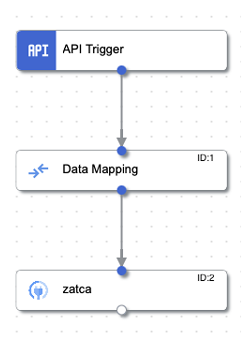
Monitor Submission
1. Monitor Submission
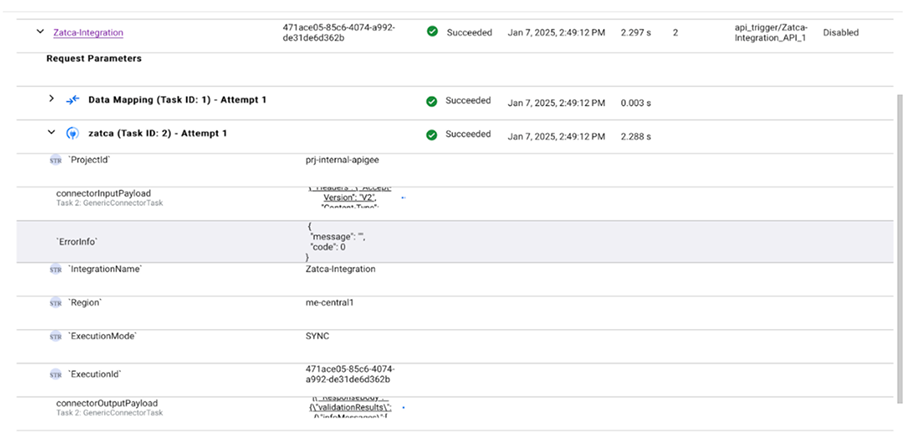
Additional Notes
Pricing
Use Case
A Saudi-based ERP provider integrates the ZATCA Connector with GCP to ensure e-invoicing compliance for local clients. Using endpoints such as onboarding, validation, reporting, and clearance (via https://gw-fatoora.zatca.gov.sa/e-invoicing/developer-portal ), the system handles cryptographic CSID issuance, invoice validation, and real-time submission to ZATCA. Standard and simplified invoices are encoded in Base64 and processed through GCP workflows. Validated and stamped XMLs are archived in Cloud Storage, and integration health is monitored via Google Cloud Logging, ensuring uninterrupted tax reporting and regulatory adherence.
iSolution logo - white - transparent 250 px
Register To Palo Alto & iSolution Event
[forminator_form id=”14485″]
[forminator_form id=”14419″]
[forminator_form id=”14298″]
[forminator_form id=”13094″]